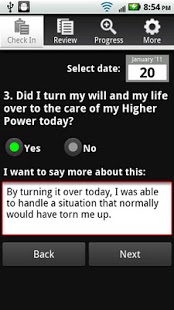(AA) 10th Step Check In 1.2.1
Paid Version
Publisher Description
You always have your phone with you. Now you always have a way to check in with yourself and your recovery. No more excuses. Just answer 10 yes/no questions each day covering the basics of the program such as prayer, resentment, and service. If you have more to say, extra space is provided to elaborate on your answers. Then, use the star ratings, score chart, and word cloud views to see your progress, trouble areas, and focus over different time periods. Dated entries are editable and reviewable, and can easily be tied to more traditional pen/paper 10th step inventories. The export feature gives you access to your check-ins in a single document which you can save as a backup, open in Excel, or even share with your sponsor. The installed app icon and title are inconspicuous to preserve your anonymity. Set a PIN to lock the app and ensure your privacy. The idea is to put 10th step accountability in your pocket. Hope you will try it out!
If you have any technical difficulties or issues, please let us know. We will be happy to help resolve them. We are 100% absolutely interested in your feedback and suggestions for new features and enhancements. If you like the app, please say so by leaving a positive review/rating. Thanks for sharing :)
*Tell your friends with iPhones that a version will be released for them soon!!!
Alcoholics Anonymous / AA / 12 steps / twelve steps / big book / recovery
About (AA) 10th Step Check In
(AA) 10th Step Check In is a paid app for Android published in the Other list of apps, part of Home & Hobby.
The company that develops (AA) 10th Step Check In is Spirit + Action. The latest version released by its developer is 1.2.1. This app was rated by 1 users of our site and has an average rating of 4.0.
To install (AA) 10th Step Check In on your Android device, just click the green Continue To App button above to start the installation process. The app is listed on our website since 2011-05-05 and was downloaded 11 times. We have already checked if the download link is safe, however for your own protection we recommend that you scan the downloaded app with your antivirus. Your antivirus may detect the (AA) 10th Step Check In as malware as malware if the download link to com.barleycorn.tenthstepcheckin is broken.
How to install (AA) 10th Step Check In on your Android device:
- Click on the Continue To App button on our website. This will redirect you to Google Play.
- Once the (AA) 10th Step Check In is shown in the Google Play listing of your Android device, you can start its download and installation. Tap on the Install button located below the search bar and to the right of the app icon.
- A pop-up window with the permissions required by (AA) 10th Step Check In will be shown. Click on Accept to continue the process.
- (AA) 10th Step Check In will be downloaded onto your device, displaying a progress. Once the download completes, the installation will start and you'll get a notification after the installation is finished.